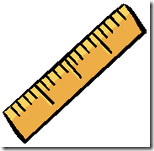 If you are going to be a professional freelance writer, sooner or later, you’re are going to need a blog. Need is actually probably too strong of a word, but the advantages will soon appear obvious and since there really isn’t much of a downside, you will end up with a blog. Either way, you’ll want to have certain tools in your arsenal to make your blogging easier and more effective.
If you are going to be a professional freelance writer, sooner or later, you’re are going to need a blog. Need is actually probably too strong of a word, but the advantages will soon appear obvious and since there really isn’t much of a downside, you will end up with a blog. Either way, you’ll want to have certain tools in your arsenal to make your blogging easier and more effective.
Off the top of my head, I would say that the top tools every blogger needs are:
- Windows Live Writer – Yeah, yeah, I know, a lot of you hate Microsoft. Whatever. This is the best blog writing tool there is right now. Give MS their due, they wrote a good one. However, it will come with some junk software you don’t need called Seaport. Just kill seaport.exe in your task manager, or check out my rage and its result here: Microsoft Live Software Suite Trojan Installs Seaport Without Asking.
- WordPress – Anyone I know who knows anything about writing, blogging, or the Internet says to use WordPress. Not only is it very customizable, it is also the best when it comes to SEO features. Plus, there are literally thousands of available themes out there for you to use to get a nice look with very little effort.
- Google Analytics – The only way you’ll ever know both how people get to your website and what they do once they get there is with Google Analytics. It seems more complicated than it is. Watch for a crash course in Google Analytics coming soon, or just get the ArcticLlama Feed.
Advanced Blogging Tools
We’ll call those tools above, the basics. You pretty much need those to have the requisite level of productivity and success. But, the minimum is never fun, and hopefully, as a professional freelancer, you shoot to deliver a little bit higher than the minimum. And, so in the first of an on going series on advanced blogging tools, I present tr.im.
tr.im Short URL service
It is my opinion that on whenever it length is not hard capped, the ethical and legitimate thing to do is to display your links normally. By normally, I mean that when the user hovers their mouse over the link, the full, non-redirected, link displays wherever their browser would normally display it. Anything else, is shifty at best, and dishonest at worst. Neither one of those is prized in freelancers.
However, there are times where a long URL is actually a detriment to both user and creator. One of these cases is Twitter. With its hard limit of 140 characters, a long URL is not doing anyone any favors. In this case, a URL shortener is in order.
There are many websites out there that provide this service, but I have come to like tr.im the best.
- It is easy to remember. (It spells trim, just with a dot in the middle.)
- It has a minimum length. (Just 4 characters for the root, and URLS generally come w/ 4 to 5 characters more.)
- No unsavory behavior. No pop-up ads, frames, or redirection, just a plain forwarded link.
- Statistics – If you register (free) tr.im keeps track of the short URLs you use and tells you how many times the link was followed. Now, you know if people are clicking on your Tweets or not.
- Easy – Use the web interface (also at tr.im) or use the Firefox plug-in (or bookmarklets) which I just installed.
Nothing robs you of productivity faster than working on things that you could avoid having to do. Things like spending too long finding that “perfect” clip-art, or spending hours downloading and tweaking fonts, will sap your productivity. Messing around with shortening your URLs falls into that category as well.
Tr.im makes it fast and easy to get useful URLs into your Tweets.
Tell them Brian sent you. Just kidding, they don’t have any idea who I am 🙂
2 thoughts on “Freelance Writing Blog Tools”