I don’t really do much with HubPages anymore. Frankly, I never really did much with it in the first place. For the most part, I used it as a place to dump things that didn’t fit anywhere else, including commissioned freelance writing pieces that went unclaimed or unused. After all, if you have really great writing, you should be either publishing it yourself or getting paid for it.
HubPages for SEO Links
HubPages, for those of you who don’t know, is one of many publishing platforms that allows anyone to publish anything. There are automated checks to ensure that content is obviously spammy or pornographic, but otherwise, there is no moderation or editing of any kind, so long as you follow the rules. One of the rules, for example, is that you may only link to the same domain two times in a single article. That keeps you from writing some gibberish and then linking to your entire website. Squidoo is another site that works in a similar manner, although for some reason, I always liked HubPages better than Squidoo.
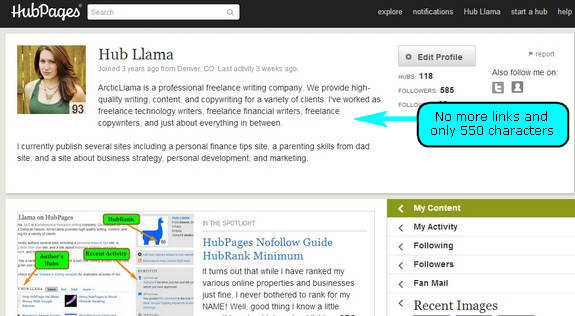
As a professional writer, I typically do not write for free. On HubPages, you can earn money via their ad sharing program, but I don’t really consider that being paid. That said, there are some benefits to HubPages. First, and foremost, the articles are indexed by Google and the links counted, so I can link here to this freelance writing blog, as well as to something like my Credit Karma review on my personal finance website. Don’t get me wrong, it isn’t like these are high value links, or anything, but a links a link, and if you wanted to write something anyway, it’s nice to get a link out of it.
Secondly, as a writer, I find myself writing often. This makes sense. However, on many occasions what I write does not “fit” where I would usually find myself publishing things. Sometimes, the quality isn’t up to what I want, but I no longer want to work on the piece. HubPages makes a perfect repository for these kinds of articles.
To avoid any obvious confusion, without being dishonest about it, I write on HubPages under the name Hub Llama with a stock photo of a woman, rather than Arctic Llama with the familiar blue llama.
No Profile Links on HubPages
As I said, I don’t do much with HubPages, and certainly not frequently, so I have no idea when the change was made. However, where HubPages used to give you full HTML functionality for your profile page, that has been changed. Now, you can only bold or italics, but there are no links allowed in your profile. That doesn’t mean you can’t link in your articles. What it does mean is that the profile page linked to every one of your posts no longer allows full HTML links.
I’m sure the issue was that users were loading up their profiles with links and abusing the system. That is the difficulty of running a free range publishing site like this. By changing the rules, HubPages ensures that bios are biographical, and not link lists.
In the end, this doesn’t much reduce the value that HubPages has for SEO link building purposes. It does however, change how you want to write your profile. Only the first 550 characters are displayed (and therefore indexed) and without those links, there is no need to do anything other than include a quick bio.
When I get my book about building an online writing business finished, there will be a chapter on using HubPages. Fortunately, I haven’t written that chapter yet, so I won’t have to rewrite it.
It just goes to show you that whenever you make a living online, you have to always keep on your toes.
Thanks for the post.
This sucks. I have tons of articles on Hubpages and always had a small amount of traffic from my profile to my website…oh well, not anymore.
To tell you the truth, it’s been a while since I’ve written a hub, and I have moved on. Just to let you know, I always hated writing lens on Squidoo – so I also never like that website as well.