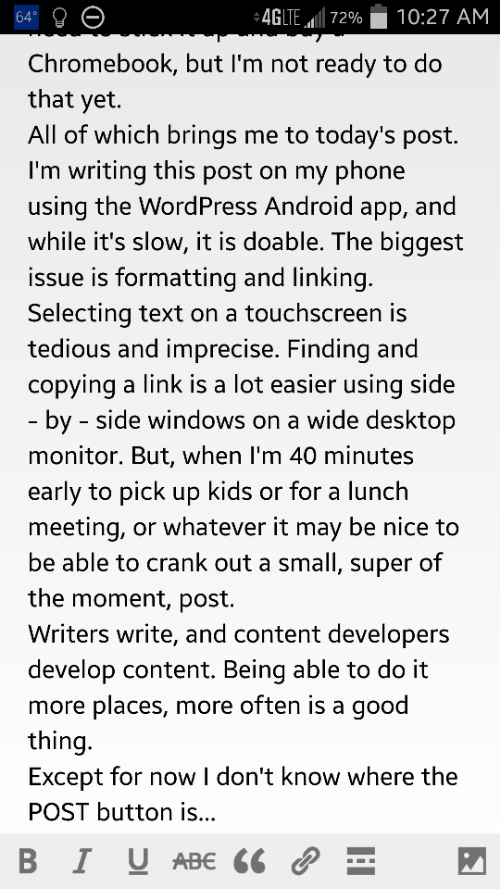You know the commercial from last year with Peytom Manning and Eli Manning doing a song called Football On Your Phone? If you sing the same time along with this post’s title, then we’ll be on the same page.
“WordPress On Your Phone”
WordPress is the blogging platform I use for this freelance writer blog, and the most popular blogging platform in the world. They have a Android app.
I don’t think it’s new, but I’ve never really tried it because the only Android device I have is my cellphone, a Sprint Galaxy S4. While it’s a nice phone, it’s still a phone with a touch screen keyboard. No matter what keyboard app you use – I use SwiftKey – it can’t come close to a skilled writer touch typing on a real keyboard. So naturally, I prefer to write blog posts, and everything else, at a laptop or computer with a full keyboard.
I used to have a little Windows Netbook that was great for mobile, on the go, posting, but it died, and since Microsoft arrogantly killed off the entire netbook industry in a misguided effort to force Vista on users, I can’t really replace it. The laptop I have now is a desktop replacement which is heavy and not conducive to spur of the moment, on the go posting. I probably need to stick it up and buy a Chromebook, but I’m not ready to do that yet.
All of which brings me to today’s post. I’m writing this post on my phone using the WordPress Android app, and while it’s slow, it is doable. The biggest issue is formatting and linking. Selecting text on a touchscreen is tedious and imprecise. Finding and copying a link is a lot easier using side – by – side windows on a wide desktop monitor. But, when I’m 40 minutes early to pick up kids or for a lunch meeting, or whatever it may be nice to be able to crank out a small, super of the moment, post.
Writers write, and content developers develop content. Being able to do it more places, more often is a good thing.
Except for now I don’t know where the POST button is…