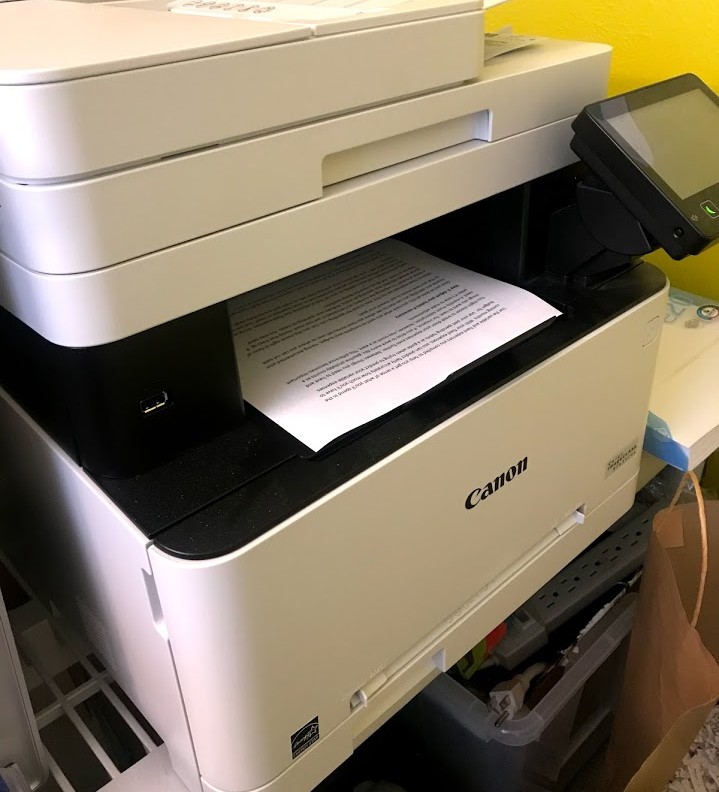I keep getting asked, “What do I need to become a freelance writer?”
The answer, as always, depends on exactly what kind of freelance writing you are going to do, and who you are going to be doing it for. If your freelance writing clients are online, then chances are all you must have is a computer of some sort and an internet connection.
That being said, there are several things freelance writers need to make their job a little bit easier. For me, one of those freelance writing needs is a reliable, color small business printer. You get a different editing experience when you print out your article, or whitepaper, or whatever freelance writing project you are working on. Sitting at a table, or in a comfy chair with some colored pens and marking up your own writing provides an extra level of proofreading. And, when it comes to looking at code, a color print out of a function, or object, might just be the difference between rage clicking your mouse, and finding that misspelled variable name.
Deal Websites and Small Business Office Supplies
I follow along on several deal websites because I have ADHD, and a tiny bit of depression, which often manifests itself in either an apathy about everything, or MANIA!
And that mania? That mania wants to shop and buy stuff online, specifically office supplies. I control it pretty well by,
a) having everything already
b) following along on deals websites so that I think everything is always overpriced, or otherwise unacceptable.
No one is pickier about products than the people on deal news websites. These people know things like where the monitor screen was made (Korea good, Malaysia, bad). It’s easy to control that buying urge when you know that the key travel distance on that keyboard is only… something that isn’t good enough. I don’t know how they find these things out, or why I should care, but no product is ever good enough, and no deal is ever good enough, until…. it is, which brings me to my Canon MF643Cdw small office printer.
Canon MF743Cdw and Canon MF643Cdw
Canon makes really good printers. The deal website forum people agree with me. Plus, I hate HP for trying to not make drivers to support my HP LaserJet 1012 on Windows 7 (They did eventually, but not until I lost months of productivity). And, I refuse to buy another Brother printer after I had one whose drum got scratched every time you changed the toner, no matter how careful you were. So, Canon it is.
As it turns out, Canon rolled out the Canon MF743Cdw, which may be the best color laser printer for small business, but there were already tons of Canon MF643Cdw printers out there. They are both arguably the best all-in-one printer for small business. So, when the normally, $400+ Canon MF643Cdw got marked down to $150 (in-store only), I raced out and bought one. It replaced the two printers I had before, a Brother color ink printer / scanner / fax (I bought it on sale before my experience with the other one), and the aforementioned HP LaserJet 1012. Both of those printers are good consumer printers, but still consumer level. That means, they make them cheap enough for households to buy them.
They work well enough, if you don’t print too much, or too complicated. In the case of the Brother inkjet, you had to run “clean” prints several times before it would print color clearly, but it worked if you really needed it. It supposedly did things like duplex printing — print on both sides of the paper — and scan both sides, but that was never reliable enough to use.

The Canon MF643Cdw and MF743Cdw, however, are small office printers. They usually cost around $400 and that duplex printing works just fine. Duplex scanning works like a champ, as long as you control it from the app on a connected PC. Scanning from the printer control printer is iffy, at best, though. The best part is that it doesn’t suffer from those nagging little “consumer” printer issues.
The reality is, that making a solid, reliable, color laser printer/scanner/fax, actually costs more than you can make a $100 printer for, so they cut corners (costs) on the consumer printers and hope for lots of toner and ink sales. When they get to make a printer that sells for $400, then they can build a quality printer.
Get a Deal on Canon MF743Cdw and Canon MF643Cdw
To this day, if you’re willing to keep your eyes open and wait for the right moment, you can get either of these printers for $200 or less. If you see that, I would recommend you strike. You’ll get a printer that reliably prints color on both sides for reviewing code, or for editing writing projects. As a bonus, you get a scanner reliable, and accurate enough, to keep your business records and copies of receipts electronically, instead of ever growing file folders. And… the thing just works, much more than any $100 printer I ever owned.
Tax Deduction
Don’t forget, buying a printer is a business tax deduction, to help with the nightmare that is sole proprietor, self-employment taxes. Make a folder on your work computer for expense receipts, and learn how to scan by scanning in your printer receipt.
Boom! Tax deduction for your writing business, and the transition to electronic record keeping, all in one.
Technically, a printer is probably capital expense, but most tax software and tax accountants tend to recommend that anything purchased for less than $500 be deducted as office supplies instead of depreciated. If you do decide to count it as a depreciable asset, you can still claim the full amount on as an expense under Section 179, up to $1,050,000. So, unless your freelance writing business makes way more than my Denver based freelance writing business does, you can deduct pretty much everything in the year you buy it.
The advantage to deducing your printer as an office supply is you don’t have to mess with the Section 179 deduction at all, and you also don’t have to keep track of records and receipts for the full depreciation time.
Do you have a different recommendation for the best all in one printer for small businesses? Let me know.