OK, yesterday I got going on building a social media marketing campaign for my personal finance website by doing the very simple task of firing off some tweets from the Finance Gourmet twitter account, and getting up a post on the Finance Gourmet Facebook account. This first step moves a social media account from “inactive” to active.
Schedule Posts for Consistency
Now that we are active, we want to stay that way. But, the world is a busy place, things happen, and when paying clients come looking for a high-paying gig, your side social media campaigns can go unattended for too long.
One way to avoid this situation is to schedule some tweets and posts so that you always have something going on.
Bland Posts For Auto Scheduling Only
A word of warning. Be careful with what you auto schedule. Don’t make it too edgy or snarky. You never know what will happen the day you have a post automatically sent out. The last thing you want is to come off sounding uncaring about an unfolding tragedy, or even worse, be seen as commenting negatively on the suffering of others. Safe your clever, dodgy bits for manual posting.
So, to auto schedule we start by thinking bland. For a personal finance blog, posts about IRAs, or 401(k)s, or taxes fall into this category. A post about potential troubles of self-driving car companies might be unpleasantly linked to a news story about a self-driving car crashing into a school bus full of kids.
No matter what we schedule, if there is some sort of event that makes the world’s stomach develop worry and butterflies, be sure to check your scheduled posts before they go out to ensure they won’t embarrass you or your clients.
Fine Wine Posts
Ideally, you will be ready and able to manually post whatever feels like it will be the most well received on any given day. As such, it is often desirable to bump out the scheduling of your auto scheduled posts.
For example, if I have a nice pithy quote about saving for retirement, I might schedule it for October 1. But, maybe some interesting topic hits the news in late September and I post some comments, plus some links to an finance help article I wrote. In this case, I could go in and reschedule that retirement post for October 15, or 28th, or whatever.
The best situation to be in is to have a month of posts scheduled, and then only let the ones you need go out, continuously moving others forward in time. That way, you only have to come up with a month’s worth of prescheduled posts and tweets one time.
However, in order for this to work, the content needs to be able to stay fresh as it ages, or age like a fine wine. A post about retirement savings is always good to go. A post about tax filing deadlines probably isn’t as useful if it gets pushed out past April 15th. Same with anything seasonal, or weather related. That isn’t to say that you shouldn’t get some of those in the rotation, just watch as you move and build your schedule so that your posts go out when they are still fresh.
How To Schedule Tweets and Posts
When it comes to scheduling your social media posts, there are a lot of options one of the easiest is free for the first few accounts.
Hootsuite, allows you to manage multiple accounts and schedule your posts, either by hand, or for even quicker work, it will “auto schedule” them for you based upon when people typically interact (retweet or like, or whatever) with your posts. Best of all, it allows you to set how many posts to send out per day, and during what hours. If your blog really only connects with readers 9-5 M-F, then setup your settings to send out one or two per day during those times.
The recent update to the desktop / website version has made it clunkier and less usable. It also took away the pure autoschedule. You can still get what you need by using the mobile client.
The nice thing about Hootsuite is it allows you to see what you have coming in a Pending column so that you can review what you have scheduled and either let it go as planned, or push the date out.
I’ve also been working with Buffer since the Hootsuite update came out and it’s starting to grow on me. It requires a defined schedule, but with a bit of effort it can look “auto” enough. I suppose I should be flattered if someone cares enough about my tweets to notice that one goes out ever Tuesday at 1:14 pm.
With a nice array of scheduled tweets, posts, and messages setup to go out, your social media accounts will not only stay active, but they’ll continuously provide useful content to your followers.
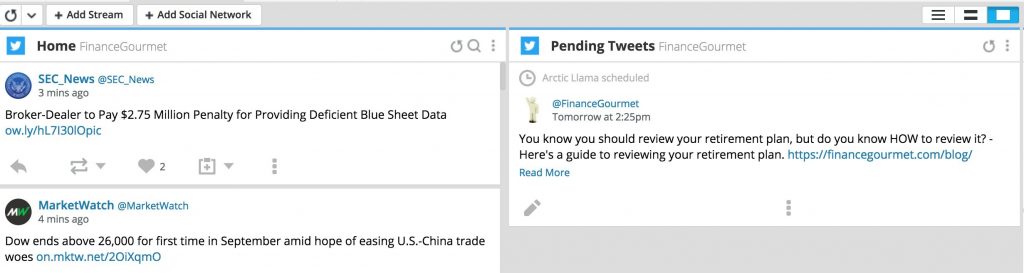
Hi everyone, it’s my first pay a quick visit at this web
site, and article is actually fruitful designed for me, keep
up posting such posts.